Registration Week is May 13 – 18!
Get a jump on registration with events and workshops. Learn More.
Registration for the fall semester starts May 13! Now is the time to prepare by taking advantage of ACC’s registration resources.
Specialists from Advising, Admissions & Enrollment, Financial Aid, Recruitment, and other departments are here to help so you can start your next semester with confidence. We offer three opportunities to help you find 1-on-1 support. Choose the option below that works best for you.
In-Person and Virtual Registration Help
Registration Stations are open all semester long. They can provide in-person or virtual assistance as you register for classes. These stations are located in the ACCelerator on the Highland, Round Rock, and San Gabriel campuses.
Make an appointment for a virtual meeting or stop by during our regular hours to connect in person.
Virtual Support
Email [email protected]
Schedule Appointment
In-Person Support
Monday-Friday
8 am – 5 pm
It’s Registration Week!
During the first week of registration, ACC hosts special registration workshops and rallies. The fall 2024 Registration Week runs from May 13 – 18. Join us and get personalized support.

Workshops
May 13-16, 2024
4 – 7 pm
Highland Campus
View the workshops
These events are officially closed.
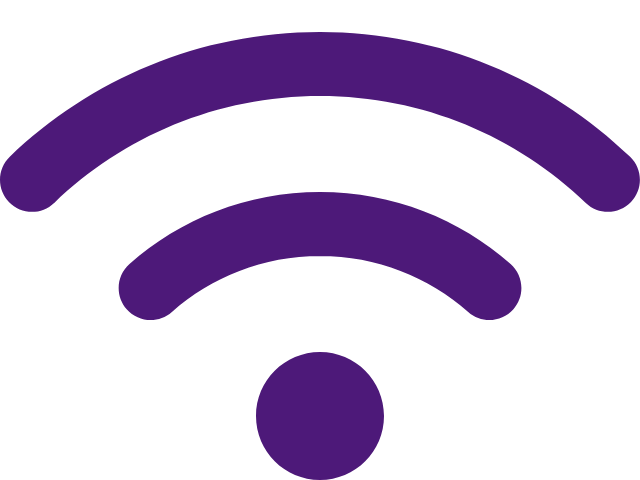
Virtual Registration Rally
Friday, May 17, 2024
9 am – 1 pm
Held via Zoom
This event is officially closed.

In-Person Rally
Saturday, May 18
10 am – 2 pm
Hays, Highland, Round Rock
No RSVP Required
Looking for advising? Visit ACC Area of Study Advising here.
Saturday Registration Rallies
Find ongoing registration support on campus at one of our Saturday Registration Rallies. You can join us in person at our Hays, Highland, and Round Rock campuses. Specialists are on site to give you 1-on-1 guidance.
Saturday, June 15
10 am – 2 pm
Saturday, July 20
10 am – 2 pm
Saturday, August 17
10 am – 2 pm
Class Registration Support at ACC
Whether you’re a student enrolling for the first time or a returning student, ACC Registration Support takes the stress out of signing up for classes.
Are You Registration Ready?
Get one-on-one support with ACC’s online registration and tuition payment systems and start your semester off strong. Once you have your academic course plan, you’re ready to get the classes you need.
Need help selecting your courses for your degree plan? Contact an area of study advisor for assistance.
Make sure you’re registration-ready by answering these quick questions:
Have you activated your ACCeID? Your ACCeID must be activated to register.
Great, you can move to the next question.
Have you activated your ACCmail email account? You’ll receive registration confirmation and other important messages from ACC via this email account.
Yes, my ACCmail email account is activated.
Great, you can move to the next question.
Have you selected the courses you need to register?
Yes, I have selected my classes.
Great, you’re on the right track! Next question.
No, I haven't selected my classes.
No worries. If you need assistance selecting courses:
- New students to ACC: Attend orientation (check your email for your invitation) and/or contact an Entry advisor at [email protected] for help planning your courses.
- Returning students: Meet with your AoS Advisor before scheduling your appointment with us.
Be sure to check your Program Map for course recommendations and other helpful information.
Do you have any holds on your student record?
Log in to MyACC to see any hold notifications that might restrict you from registering, as well as information on how to clear any existing holds.
That’s great! There’s no holding you back. You’re ready to register.
Log into Self-Service to register, or set up an appointment for registration assistance.
If you have any questions about how to complete any of the required steps above, please contact the ACC Student Affairs Help Desk.
What to Expect During Registration
Below are the steps you can expect to take when you’re ready to register. Prepare now so you’re ready when registration opens.
Step 1: Plan Your courses and schedule
Trying to figure out what classes you need to take and when to take them?
Advising can help! Schedule an appointment with your advisor to secure the perfect schedule! If you are new to ACC and haven’t yet been assigned an advisor, connect with our Online Advising team to get the help you need!
Step 2: Take or submit your assessment scores
ACC offers free TSI and ESOL testing on campus, so you can submit your scores when required. Visit your nearest Testing Center to complete your TSI or ESOL testing at no cost!
Important note: If you are a new/incoming college student in Texas, you must complete the Pre-Assessment Activity (PAA) before completing the Texas Success Initiative (TSI.) Learn more to learn more about TSI requirements and exemptions.
Know which classes you need, but want some guidance on the registration and payment systems? Registration Stations can help!
For in-person registration assistance, stop by the ACCelerator at the Highland, Round Rock, or San Gabriel campus, Monday-Friday (8 a.m – 5 p.m.) You also have the option to make a virtual appointment with our Registration Station staff to get virtual help at a moment’s notice.
Want to handle things on your own? Check out this helpful “How to Register” video and contact us with any questions you may have.
Are holds preventing you from registering?
Check the notifications section in MyACC for any student holds you may have. For questions, Admissions & Enrollment can help! Get in-person support at ACC campuses, or you can join the virtual ZOOM office Monday through Thursday from 9 a.m. – 4 p.m.
Step 4: Learn about your financial aid options
Learn about FAFSA, scholarships, options for grants and loans, payment plans, or get help paying your tuition. Get in-person assistance on all campuses or talk to the virtual Financial Aid Office Monday through Thursday from 8:30 a.m. – 4 p.m.
Step 5: Make a payment plan to secure your classes
Don’t lose your seat! Make a plan to pay tuition and secure your classes. ACC offers interest-free payment plans, available for all college credit courses. Set up your payment plan before your next college credit tuition deadline.






