If the meningitis law applies to you, you can register and pay for classes while you complete the requirement.
IMPORTANT NOTE: All students who are enrolled in any courses that require in-person class meetings or other in-person requirements such as testing, faculty meetings, tutoring, computer lab access or any other on-campus activities must be in compliance with the meningitis immunization requirement prior to the first class meeting.
Compliance Deadlines
| If you register between: | You must be in compliance by 5 p.m. on: |
|---|---|
| April 3 – May 22 | May 22 |
| May 23 – May 31 | May 31 |
| June 1 – June 26 | June 26 |
| June 27 – July 5 | July 5 |
| On or after July 6 | Weekly, each Tuesday at 11:59 p.m. |
| If you register between: | You must be in compliance by 5 p.m. on: |
|---|---|
| May 15 – August 8 | August 8 |
| August 9 – August 15 | August 15 |
| August 16 – August 22 | August 22 |
| On or after August 23 | Weekly, each Tuesday at 11:59 p.m. |
| If you register between: | You must be in compliance by 5 p.m. on: |
|---|---|
| October 16 – January 2 | January 2 |
| January 3 – January 9 | January 9 |
| January 10 – January 17 | January 17 |
| On or after January 18 | Weekly, each Tuesday at 11:59 p.m. |
Ways to Comply with the Law
You may choose to:
- Submit proof of vaccination within the last five years; or
- Opt out of the vaccine by submitting an exemption form based on medical reasons or conscientious objection.
Document Instructions
To submit vaccination records or conscientious exemption online:
- Login to MyACC with your ACCeID.
- Click on the red notifications alert, or go to Registration & Payments > My Status and Holds.
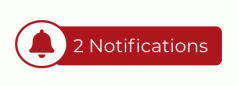
3. Under Active Restrictions, look for Health Records Compliance. This is the meningitis law hold. You will not see this hold unless the law applies to you.
4. Click the Meningitis Compliance Steps in the Removal column.
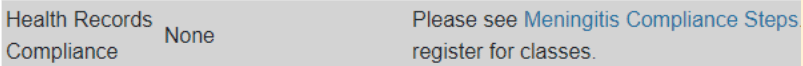
5. This link will take you to the Medicat application. Access the application by entering your ACCeID and Password.
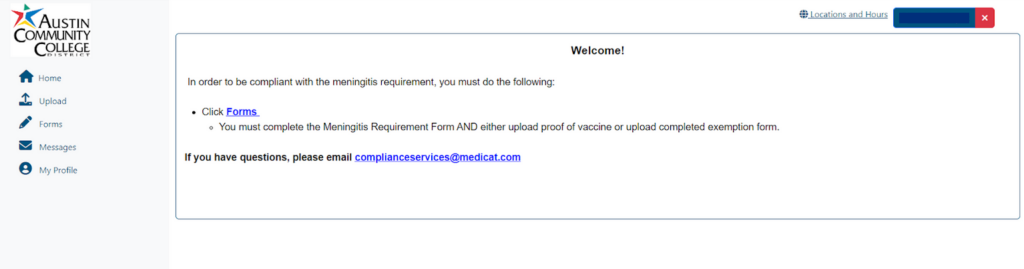
In order to be compliant with the meningitis requirement, you must complete the Meningitis Requirement Form and either upload proof of vaccine or upload a completed exemption form.
6. Click on Forms, then click on Meningococcal Requirement.
Instructions if submitting proof of vaccination:
- Select: “I was vaccinated within the last 5 years and will enter vaccine date and submit proof*”
- Select: Vaccine Date and enter date
- Sign document by typing name and student ID and click submit.
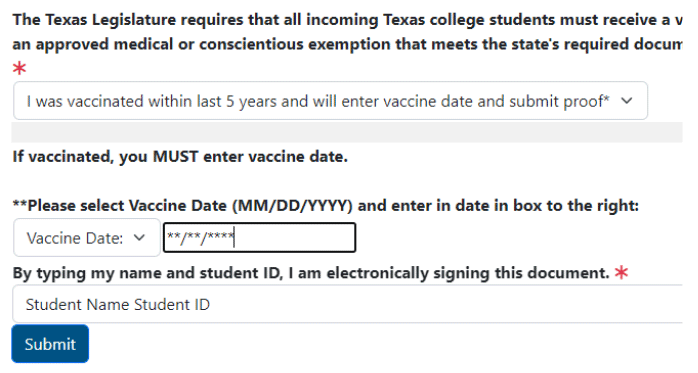
Instructions if submitting an exemption form:
- Select: “I choose to opt out of the vaccine and will submit a completed exemption form”
- Sign document by typing name and student ID and click submit
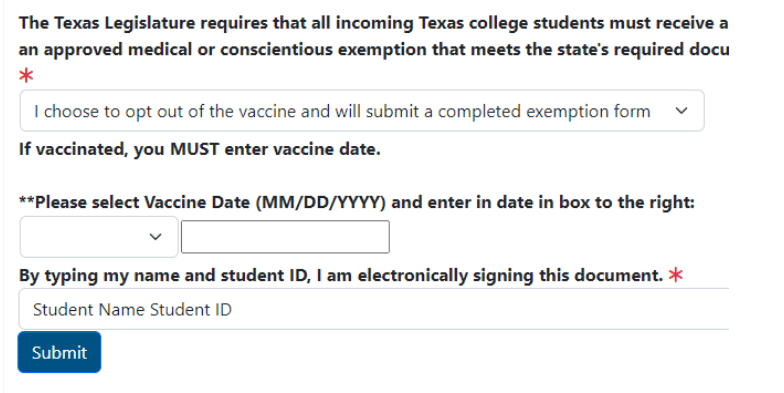
7. Click on Upload on the left side of the page to upload proof of vaccine or exemption form.
- Select and save your documents to your computer or take a picture with a smartphone. You can fill in and download the Meningitis Exemption Form by clicking the link under Meningitis Exemption Form in the Upload Documents section.
- Click Select File next to Meningitis Exemption Form or Proof of Meningitis ACWY Vaccine. Browse the computer files or smartphone files to locate your document and click open.
- Click Upload to upload the document. A pop-up window will open confirming submission of your documents. You will also see all the documents submitted at the bottom of the page under Documents Already On File.
8. Staff at Medicat will review the documents and inform ACC of compliance. During peak times, it can take Medicat up to 5 business days to process your documents. Once ACC is informed of your compliance, the hold will be closed. If you have activated your ACCmail account you will be notified by Medicat if your documents were approved or rejected. You can also check your Medicat Student Portal for status and information.
Instructions if submitting a Conscientious Objection Exemption or Medical Exemption on campus
Conscientious Objection Exemption
Students are encouraged to upload their Conscientious Objection Exemption documents to their Medicat portal to allow for quicker processing times. If this is not possible, please visit an Admissions and Enrollment office at any campus.
Medical Exemptions
Medical exemption documentation must be received on campus. In order to submit a medical exemption, you will need to obtain a form from your medical provider and bring it, along with a photo ID, to any campus Admissions & Enrollment Office.


